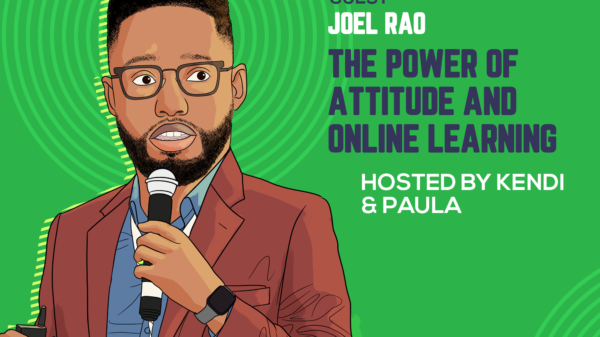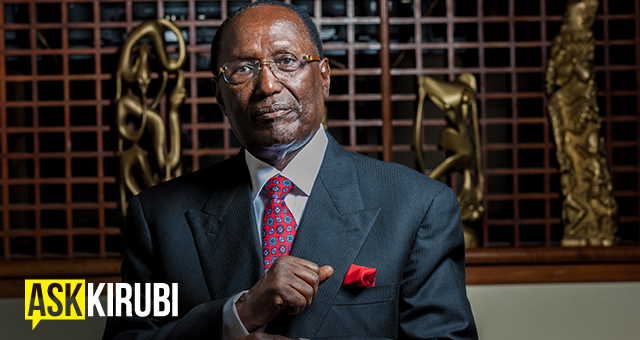April 27, 2010 – “All I want is a kiss” and “I am working late, dear” could be classified as among the most told lies in the world. The latest entrants to that list are those weird emails that pop in our inboxes luring us to open some websites. The mails are psychologically crafted like “Click here for Angelina Jolie’s nude pics” or “Follow this link for hot stuff to impress your gal.”
Internet security experts classify these mails as spam. Spam was originally meant for mass-market campaigns. However, hackers started exploiting some loopholes in their design. Remember internet is a free-for-all to use tool and no one regulates the contents of emails. A stranger who knows your email address sitting in an anonymous location could send you anything.

Internet miscreants spam for varied reasons. While some do it for fun, most are out to take control of your computer and steal vital information. Clicking the provided link stealthily installs software called keystroke monitor. Once installed, the software sends everything you type to the hacker.
Worse still, responding to the email gives them a leeway to discover the address you use to communicate in the internet (called IP address). Hackers and their generals use IP address to identify the location of a device within the internet map before attacking.
Remember the childhood warning, “Do not accept sweets from strangers”? The best way to fight spam is by ignoring it. If a mail bears the hallmarks of a spam, delete it ‘mara hiyo’ without opening any link or attachment.
Please do not respond to any spam message, even if it is a clever response like “I know you are a hacker”, “Why do you want me to open that link?” or “who are you?”
There are those occasions where we inadvertently open spam. To prevent it from ever appearing on your inbox, you can apply spam filters. The filters use words or senders’ names and criteria to rank emails. A threshold value is set and an email is automatically deleted if it is ranked above the threshold value.
For Microsoft Outlook users, the Outlook Junk E-Mail Filter will help prevent spam from cluttering your inbox. If you decide to use this, always keep them up to date. You can automatically download updates from ‘Office Update’ and ‘Microsoft Update’.
Users of other email applications by third party like Yahoo, Hotmail or Gmail contain filters that can be configured. From experience, the Gmail filter works well. To create a filter on Gmail, click a create filters button located at the top of the gmail page. Then follow a couple of point-and-click procedures to define the criteria for your filter.
“Love thy neighbour as thyself.” Do not forward chain mails to your friends. Most spam disguise as chain mails and contain viruses. In forwarding spam, you are just aiding in spreading the virus.
Always use a protected computer A protected computer can be anything but should at least have an updated antivirus and firewall turned on. Ask a computer genius to turn a firewall ‘on’ for you.
The list is not exhaustive. These are only guidelines. You can Google ‘how to’ pages and get some important guidelines for your specific email application.
NB: The beauty of reading an article on a website is ‘you can see and touch’, so feel free to share any experience or different opinion from one expressed by this writer. Leave your comments at the bottom of this article.