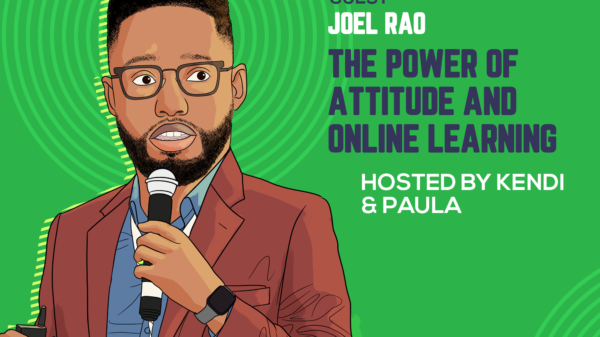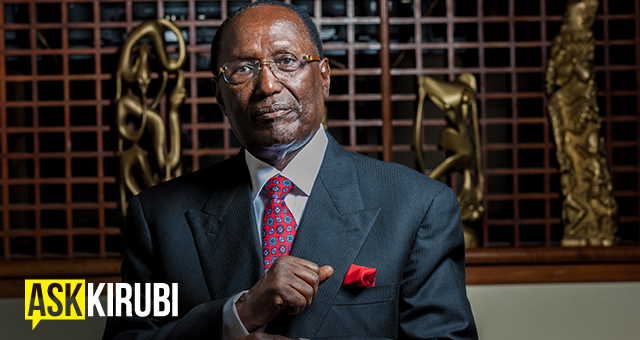NAIROBI, Kenya, Nov 5 – Airtel Kenya and DStv Mobile have entered into a partnership that will see Airtel subscribers experience television entertainment with the accessibility of DStv Mobile through their phones using Drifta mobile decoder for Android.
Through this partnership, a customer who purchases an Airtel post-paid line will get a DStv Drifta free of charge.

Airtel Kenya head of Corporate Communications and Brand Dick Omondi and DStv Mobile General Manager Felix Kyengo display the DStv Drifta during the partnership launch this morning/CFM
Airtel Managing Director Shivan Bhargava said the customers will get to enjoy up to 16 channels with three months free subscription.
A Drifta is a mobile decoder that allows one to access DStv Mobile channels using devices like laptops, PCs, tablets and smartphones at any place using a specified network.
Bhargava reiterated his company’s committed to enter into such partnerships in future that will give customers more relevant mobile solutions in the network.
“We are delighted to enter into this revolutionary partnership with DStv Mobile. This goes hand-in-hand with Airtel’s continued commitment to provide relevant and affordable mobile solutions to all,” he said.
He noted that new technologies are the lifeblood of communities, and massive growth in mobile technologies has shown Africa’s readiness and appetite for these.
“This partnership is critical as we are introducing digital mobile decoder for Android devices with a micro USB connector to enable customers to watch television on the go,” Mobile General Manager, Felix Kyengo said.
To use the Drifta mobile decoder, plug the Drifta into the micro USB port of your compatible Android device then on your device launch the Google Play store by clicking on the Play Store icon. Search for ‘Drifta for Android’ and follow the on-screen instructions to install the application.
Once installed, launch the application and if you have already installed the application, plug the Drifta into your Android device and the application will automatically launch, enabling you to begin watching mobile TV.