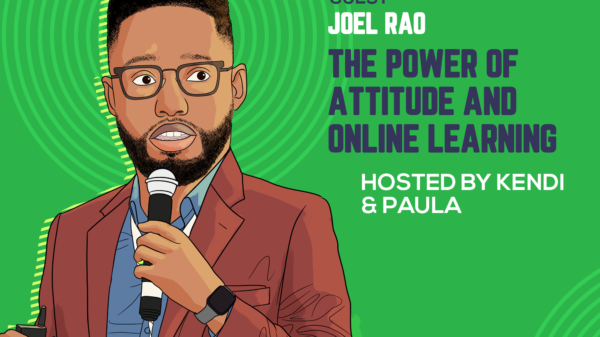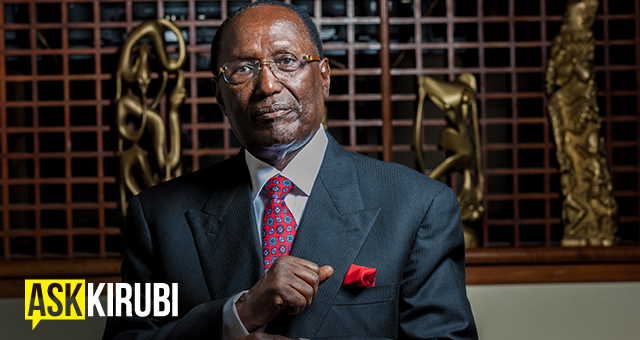November 19, 2010 – In a country studies show 79% of software to be counterfeit, it is an ongoing challenge for consumers to distinguish the real from the fake.
In fact, many people understand the real dangers posed to their privacy and security by using counterfeit software and would choose genuine software given the option, but with the presence of so much high-quality fake software in the market today, most consumers find it hard to spot counterfeit software on their own.
To call attention to the dangers of software counterfeiting around the globe, Microsoft holds a “Consumer Action Day” each year to raise awareness of the new technologies and cooperation with law enforcement agencies that prevent counterfeiting.
“Since 2005, we have heard from more than 300,000 consumers around the world who have submitted details to the Microsoft “How to Tell” Web site http://www.microsoft.com/howtotell/about fake software that left their computers infected with viruses and malware, or that simply didn’t work as advertised,” said Lawrence Kinyanjui, Anti-Piracy Conversion Manager, Microsoft East and Southern Africa.
“These consumers are asking what they can do to protect themselves against data loss or identity theft. They want facts.”
Harry Chager, Chief Executive Officer, Computer Revolution Africa, can attest to how difficult it is to tell the difference between genuine and counterfeit software: “The discs come shrink-wrapped and look good, but will usually not validate.”
To confidently buy genuine software in Kenya take this checklist with you when you go shopping:

1. Activation and validation are the keys to genuine software. Before purchasing your software, ask the resellers if they can confirm that it will pass the Windows activation test. Once you receive the software, activate it immediately to determine whether it is properly licensed and genuine. If it isn’t genuine, you should contact the retailer or seller to seek redress.
2. Buy from a trusted source. Genuine Microsoft software is published by Microsoft Corp., properly licensed and fully supported by Microsoft or a trusted partner. Before purchasing, do your homework and check local resources for reputable resellers.
3. Compare the price. Check the seller’s prices against the estimated retail value of the software. If the price for software seems too good to be true, it probably is and should be avoided. Some sellers even advertise Microsoft products for “free,” which is a strong indication that it is counterfeit and likely loaded with malware and malicious code that could cost you hundreds or thousands of shillings in the long term.
4. Check the label, package and discs. Be suspicious of software products that do not include proof of authenticity, such as a hologram CD, DVD, recovery media, manuals and Microsoft Software License Terms (MSLT). Genuine Microsoft software should appear primarily copper in colour and the hologram has a wavy effect.
5. Say no to backup software copies. Do not buy from sellers offering backup copies or bundles of several programs.
6. Understand the risks of digital counterfeiting. Digital counterfeiting has become a serious global problem that puts people at risk of spyware, malware and viruses that can lead to identity theft, loss of data and more. Consumers should watch for the following common gateways:
• Websites that go by names such as “cheap software” that offer to sell Microsoft software via downloads
• Online auction sites where links to download sites offering counterfeit software can be found
• Peer-to-peer (P2P) networks or other file-sharing technologies
7. Keep your anti-virus software up-to-date. This is your first line of defence and will reduce your computer’s risk of exposure to viruses and malware when downloading software. Also, install a firewall to protect your computer from unauthorized access by hackers. Microsoft offers free anti-virus programs for customers who use genuine software at http://www.microsoft.com/security_essentials.
8. Report piracy. Microsoft encourages victims of software counterfeiting to report counterfeiting so that other consumers are aware of the risks. Report counterfeiting by e-mail at Piracy@microsoft.com or call the Kenya Anti-Counterfeit Agency on 0772062912 or simply report online at http://www.howtotell.com.