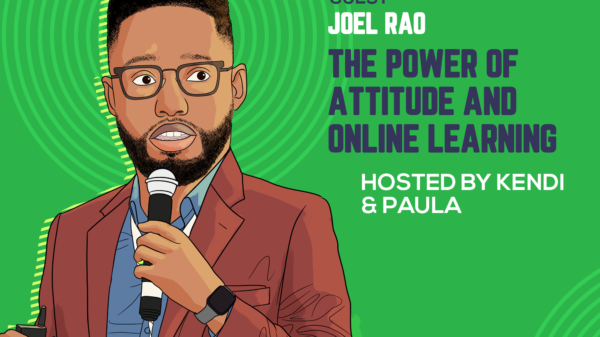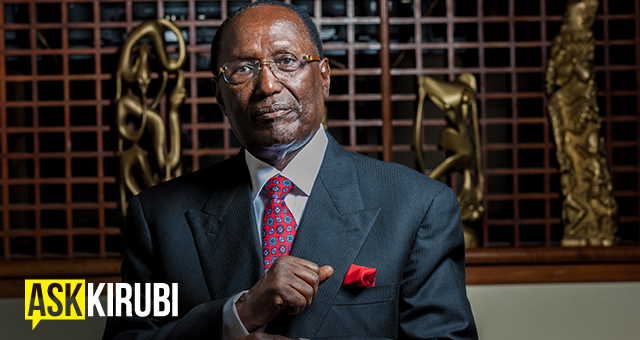June 4, 2010 – When Apple set out to replace the previous operating system, the Leopard, it seemed that Steve Job was not only gutsy, but a plain daredevil as well. This saw the birth of the Snow Leopard, the engine that is running your new Mac machine. Apple calls it the best operating system ever built and they might be on to something.
But first, reality checks. The fact is, more than 80% of the computers in the world run on Microsoft operating system Windows. But Snow Leopard offers an experience you should try. And it may not be that hard now that Apple is slashing the prices of selected new Mac computers.
Like the beast it is named after, Snow Leopard is as smooth as they get. It installs in under 50 minutes on a machine that has seen better days. Unlike Windows, the system started on the job immediately without asking to switch off and restart the computer. There wasn’t the rather annoying ‘next’ prompt that only computer nerds would consider foreplay. What’s more, when it was done installing, it started on the same screenshot or the original screen you were working on.
Some cosmetic changes, new screen saver, pull out of favorite programs into a bin; and the task was done. It felt like nothing changed, at least not from a casual glance. Apple went through a lot of trouble to achieve this illusion. From the word go it looks like nothing has changed, until you run an application say start the iTunes the music player. Then the wildness of Snow Leopard shows its face. Apple’s new slogan should read ‘fast, very fast’.
From just being a reliable system, Snow Leopard has made Mac’s more exciting and user-friendlier even for first-time Mac users.
The programmes launch faster and customizing icons and arranging them depending on preference is a relief using the Stack function. The Expose function grants access to a view of all the programmes opened, while a click and hold opens a chosen application. The home screen (Finder) has not been re invented, but rather refined to simplify tasks from custom searches to fast access to files and folders. It is 80% faster to back up with the Time Machine.
With the Snow Leopard, Macs now sleep and wake up 1.8 faster. To top it all, the Snow Leopard saves a whole 8GB of space that the 1st generation Leopard chewed up. To put it in context, 7 GB is worth about 2000 songs.
An exciting addition to the system, especially in these days of broadband internet, is the improved iChat. This chat tool has gotten so real that web chat even on an ordinary web cam is so much richer. If sharing files between your office and home computer is a thrill, wait until you explore further and discover that can even access your music or videos on your iPod player from a Mac in sleep mode.
Apple’s video player Quick Time has now been revamped to Quick Time X. Unlike the former Quick Time, the X does not have the tool or scrollbars, and the video launches really fast.
For those with the habit of lunging at protected documents online, the Easy PDF is a welcome addition. This application makes it easy to copy texts even inside columns. Now, only if can be possible to copy entire charts?! This will make sharing of data even much better and not just between a corporate web exchange group, which until now was only available to Microsoft Windows users.
As far as browsing goes, Leopard’s Safari 4 browser is made for surfing, opening pages at lightning speeds (depending on your ISP of course). Although having tested the Google’s Chrome, I think the Chrome betters the Safari 4.